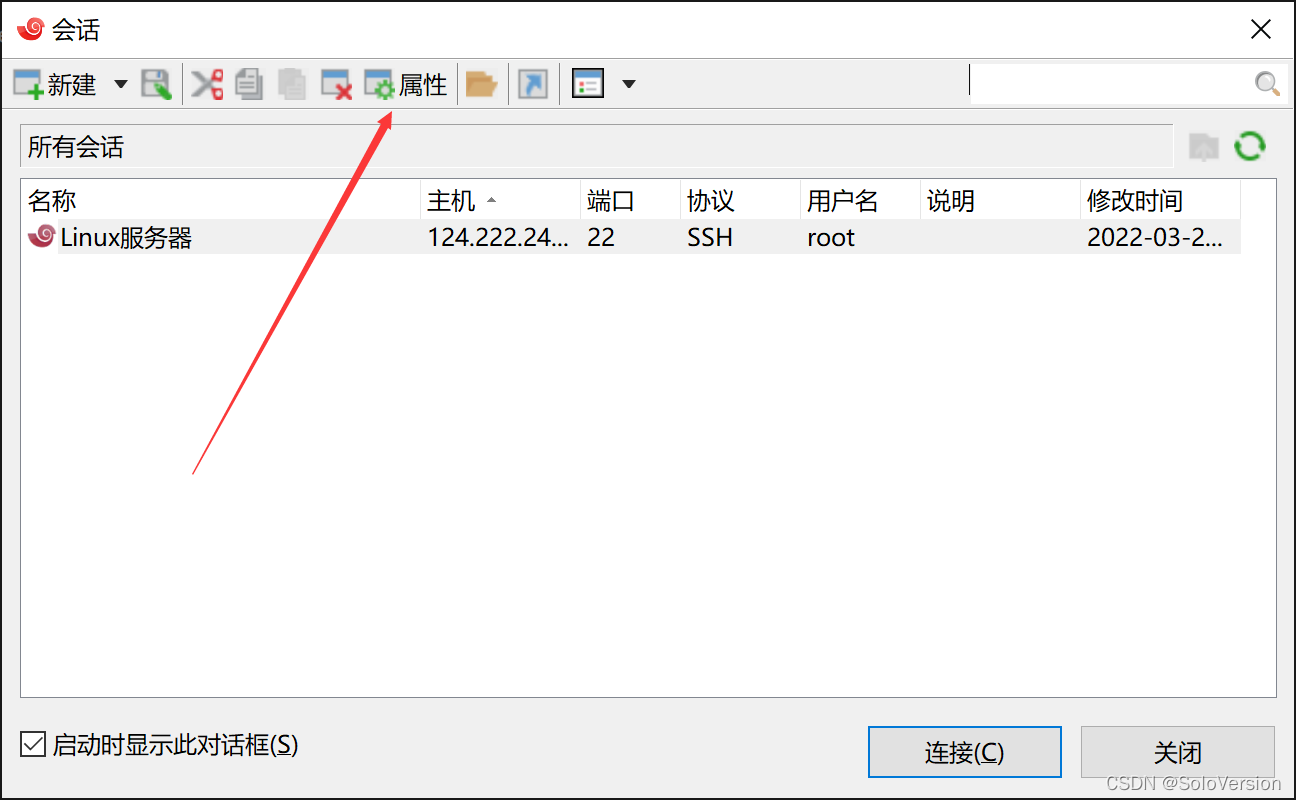使用xshell连接服务器时,出现了
w “WARNING! The remote SSH server rejected X11 forwarding request.”
意思是“远程SSH服务器拒绝X11转发请求。”
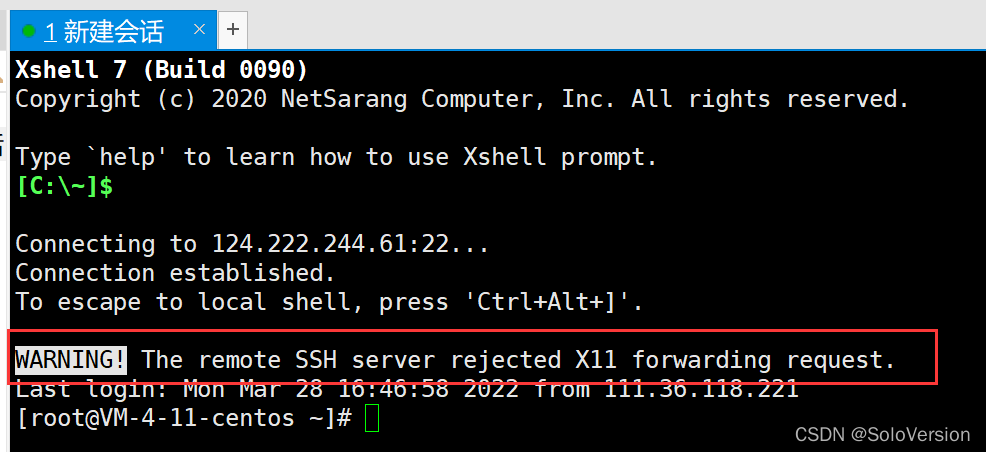
Connecting to 124.222.244.61:22...
Connection established.
To escape to local shell, press 'Ctrl+Alt+]'.
WARNING! The remote SSH server rejected X11 forwarding request.
Last login: Tue Mar 29 16:41:53 2022 from 111.36.118.221此时已经连接上服务器了,可以对服务器进行正常的命令操作。但是肯定还是有一些人想要将警告消除掉的,警告的解决办法主要有两种:
极致推荐第一种方法
方法一、 X11 forwarding依赖xorg-x11-xauth软件包,需要先安装xorg-x11-xauth软件包。
使用Xshell执行下面代码
[root@VM-4-11-centos ~]# yum install xorg-x11-xauth
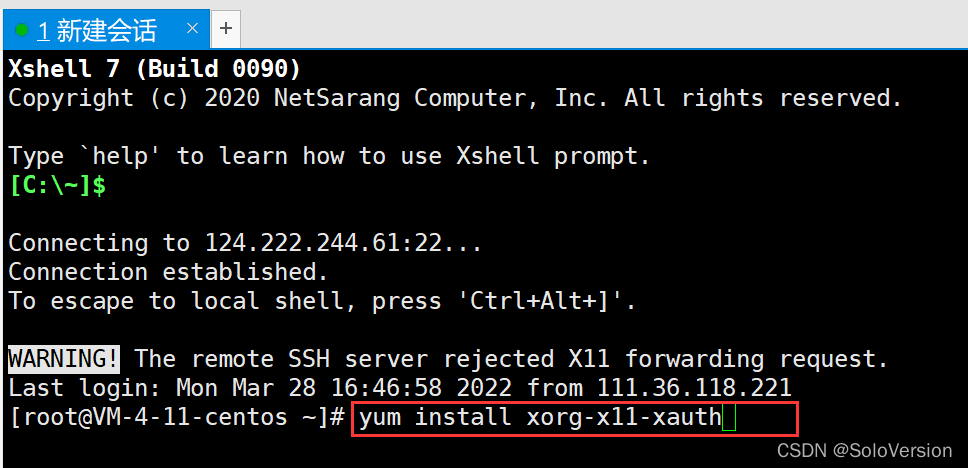
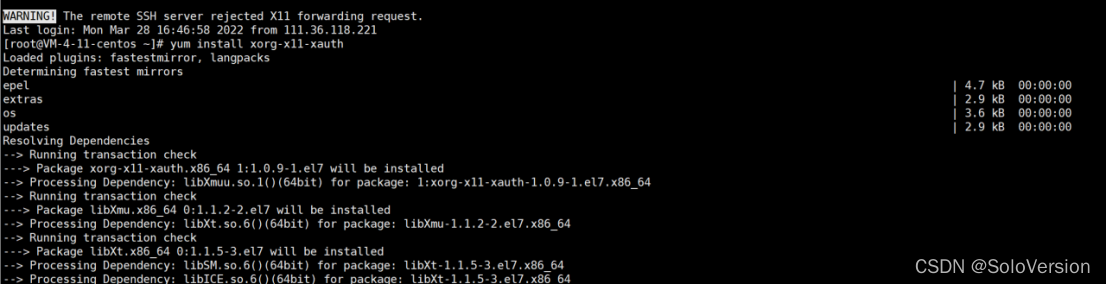
2. 重新连接测试,OK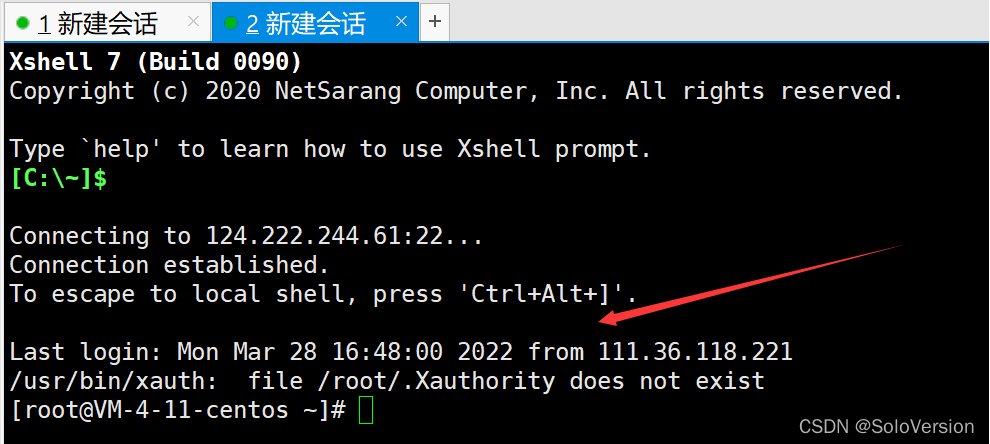
方法二、更改Xshell配置(不推荐)
这种方法虽然解决了,但是将“转发X11”功能也给关闭了